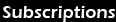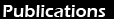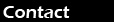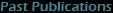Gazette Help
Please review the following topics for help on using this website. If you do not see the information you need here, please contact us immediately.
How to Read the Gazette Online
Gazettes published in the current year will be displayed at the top of the publications page indexed according to the month in which they were published. By default the current month's publications will be available to viewers. In a case where nothing is available for the current month, Gazettes from the previous month will be displayed by default.
Publications from previous years will be available in the archive section of the publication page. We are endeavouring to expand our archives in the near future.
You will need Acrobat Reader to access the documents that are posted online
How to Search the Gazette Online
You can search Gazettes which have been posted online by using our search feature, found on the menu side panel.
This website's search will provide you with a list of all Gazettes that include the phrase for which you are searching. In addition the search will return the section of the gazette in which your search item appears.
If you want to find your search item within a particular Gazette, download and open the PDF file and use the PDF search option. This will locate your exact search item wherever it occurs in the document.